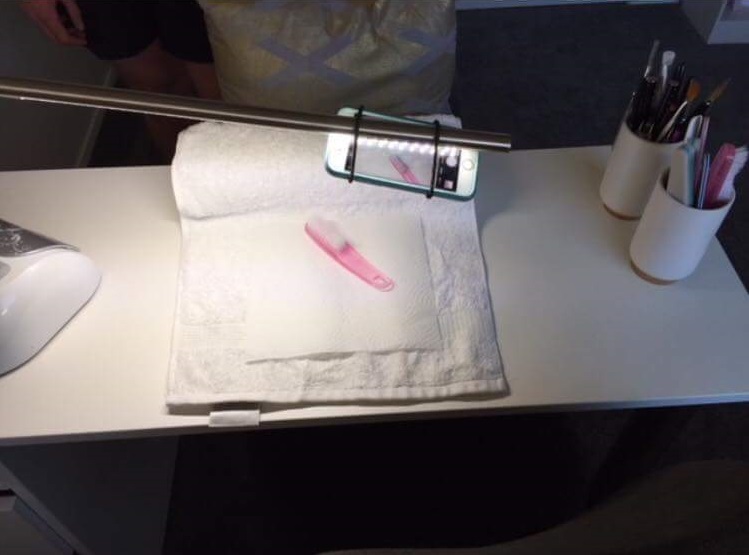-
Lesson Guide
-
Introduction
-
Products
-
The Science Behind Dipping Systems
-
Application
- Natural Nail Preparation
- Natural Nail Overlay – Introduction
- Natural Nail Overlay – Video
- Natural Nail Overlay – Written Steps
- Natural Nail Overlay Cheat Sheet
- Natural Nail Overlay – Self Evaluation
- Natural Nail Overlay on Weak Nails
- Natural Nail Overlay on Weak Nails Cheat Sheet
- Adding Strength Cheat Sheet
- It’s Time to Book a Lesson!
- Natural Nail Overlay with French Finish – Introduction
- Natural Nail Overlay with French Finish – Video
- Natural Nail Overlay with French Finish – Written Steps
- Natural Nail Overlay with French Finish Cheat Sheet
- Natural Nail Overlay with French Finish – Self Evaluation
- Evidence of ‘Stain Resistance’!
- How to Apply Tips (from Tech Booster: Hard Gel)
- Tip & Overlay Extensions
- Male Manicures
- Artistic Nail Design ‘Perfect Dip’ Handout
-
Maintenance
-
Nail Art
-
Finishes
-
Troubleshooting
- Cloudy Top Coat
- Layers Not Setting
- Nail Art Over the Top
- Pitting in the Top Coat
- Sculpting with Monomer
- Lauren – Why would a Dip Nail crumble at the tip?
- Stella – My Removal is taking FOREVER!
- Stella – What product should I use to embed a Glitter Fade?
- Stella – Which Top Coat should I use over Water-Based Paints?
- Stella – Is there a way I can get around Gel Polish Top Coat peeling?
- Vana – Lifting at the Free Edge
- Amanda – My Top Coat isn’t as shiny as I’m used to?
-
Finished!
Online Learning
To attend an online lesson, download the Zoom App well in advance, onto your phone. On the day of your lesson (or perhaps try it in advance), click ‘Join Meeting’ and type in 957-455-7300 (Tip – It’s our phone number with some extra zeros if you lose it). The password is the same.
You will be able to see your Mentor and they will be able to see you.
Set your phone up somewhere at an angle that we can see your work from. You’ll see examples of how others have done it below.
The goal of the lesson is to polish the skills you saw in the videos you have already watched. If you have met your prerequisites, you have already watched 2 camera angles in great detail go over the skill that you are about to practice. In the live lesson, mentors are there to reinforce that learning, not replace it. They are there to make sure you understood what you already saw, demo to give you a refresher, watch you to make sure you’re getting it right, demo again and again to just show you bits you missed such as file angles.
To get the best out of your experience, I would suggest getting a tripod from Trade Me so that your phone camera is facing down over your work space. Make sure your phone can be plugged in to its charger from your desk and that you have a good wifi signal.
If you live near another student – get together at the same house/salon and stream in together!
This is how others have set up for their lessons